The Various Slither.io Skins and Mods

Slither.io game has different snake skins as Slither.io default skins, Slither.io sharing skins and Slither.io custom skins. There are many different types of Slither.io skins in the game all of which are custom made. The skins are unlocked when the player shares the game on social media platforms. It is therefore compulsory for the player to share the game on their social media or otherwise they won’t get to enjoy the various customized skins.
The Various Slither.io Skins
A Slither.io skin is simply the look of a snake on the board during gameplay. There are various types of skins. Some Slither.io skins can only be obtained by gamers through the use of extensions, but other players can only see such skins with the same extension as the players who are using them.
There are several different skins in Slither.io, totaling to 66. Unlike in the past when you had to share the skins, for you to access them, they are now accessible to you without such a condition. While sharing all skins on Twitter and/or Facebook gives you access to them, you can also just click them and then go to the page so you can choose your skin. You won’t even have to log in to the page.
There are various Slither.io skins that make the game more interactive and enjoyable. The skin is oftentimes referred to as the player’s avatar. The snake is what identifies you to the other players so you want yours to be as unique as possible. The skin of the snake is also the first thing your opponent sees.
The different Slither.io skins are unlocked by the use of different methods. The good thing is that you can change the skin of your snake as often as you like. The game is mostly about survival tactics. It shows how different individuals react to danger in the environment or when it is a survival for the fittest kind of situation. Many players want to improve their unblocked play Slither.io game-winning tactics by different skins.

Slither.io Default Skins
Default Slither.io skins are the types of snake skins that cannot be customized by normal access. These skins will spawn randomly as snake with one of the following skins:
- Indigo-Blue
- Lavender-Purple
- Orange
- Turquoise-Cyan
- Magenta
- Dark Red
- Pink Red
- Tinted Yellow
- Lime Green
How To Unlock Slither.io Skins?
If a player wishes to unlock the Slither.io skins the process is quite simple and easy. The first step is opening the home page of the game by searching for it on web browsers. Once the homepage appears there will be two options visible at the bottom of the page on your right. The first option will be to share the game on Facebook and the second will be to share with Twitter.
Select the social media platform you wish to share the game on. When you finish sharing the game on your social media go back to the homepage of the game and refresh the page. There will be another set of options available rather than those of sharing. This option will ask you if you wish to change the skin of your snake. Some Slither.io skins are named as Slither.io codes for skins.
Skins Obtained By Sharing on Twitter/Facebook
Previous, these Slither.io skins were only obtained through sharing the snake game on Twitter or Facebook. But currently, they can simply be customized by gamers. All you have to do is to identify the Change Skin button and click it. The button is found in the bottom left corner. These skins include:
- Russian
- USA
- German
- Polish
- French
- Italian
- Swedish
- Indonesia
- Finnish Skin
- Silver skin (Replaced Reddit)
- Rainbow (trail also becomes rainbow when speeding). Remains at death are also rainbow-colored
- 4chan
- Microsoft/Windows
- White/Blue/Cyan
- White/Pink/Red
- Kwebbelkop sin (Replaced Dark Orange)
- Golden
- Jelly
- PewDiePie
- Slogoman
- Great Britain
- Google Play (Accessible only by playing on mobile version or using extensions)
- Ghost
- Switzerland
- Canadian
- Moldovan
- Argentina
- Somalian
- Yellow/Blue/Red
- Yellow/Red
- Silver
- Brazilian
- Irish
- ArcadeGo
- Colombian/Romanian
- Block
- JackSepticEye
- Grey/Yellow
- Lithuanian
- Indigo/Blue/White Star
- Black/Yellow
- Blue/White Star
- Dark Grey/Orange Striped
- Indigo/White Star
- Red/Blue/White Stripes
- Neon Blue
- Neon Yellow
- Neon Red
- Neon Orange
- Neon Green
- Neon Magenta
- MasterOv
- Bonkers Skin
- Great Britain v2 (Australia Skin)
- FGTEEV Skin (Mobile-exclusive)
- Blue/Black Skin
- Red/Black Skin
Selecting Your Snake Skin
When you click on it you will find a variety of Slither.io skins available and you can select the one that you love best. The direction allows you to move from one skin to the next. When you find the one that appeals to you the most click on the save button and your changes will be automatically saved.

Features Of Slither.io Mods
- Country Flags Skins
- Team Logo Skins
- Create your Skins
- Mouse zoom in , zoom out control
- See your current X/Y Position
- Monitor your FPS
- See your Best Score
- Connect with your friends to same server
- Direct connect server list
- Auto Nick and Settings Saving
- Changer Your Background
- Game Graphic Mode (low/normal/optimized)
- Default Graphic Mode (Low/High)
- Selection Tags
- Skin Rotator Timer
- New Slither.io Menu
Mod Extension (needs tampermonkey or others at bottom)
You must have [CLICK which one you want + if you dont want chrome use second download button]
TAMPERMONKEY CHROME / TAMPERMONKEY OPERA / GREASEMONKEY MOZILLA
VirusTotal Scan: Slither.io Mods
Slither.io Custom Skins
Slither.io has a number of mode. One of the mode is “Build A Slither”. In this slither.io mode, you can create your own custom skin that suits your unique wishes. You have about 28 to 46 customizable spaces, but the number can sometimes change when you edit. You also have 38 different colors to choose from.



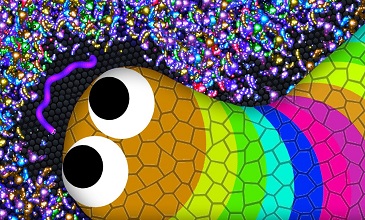
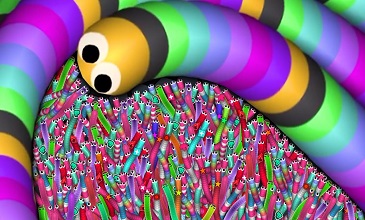



i need different slitherio skins to show my friends